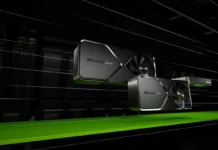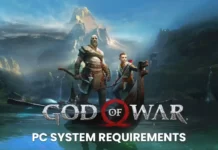Recently Igor Wallossek informed that the AMD Adrenalin GPU software version 22.3.1 changed users’ CPU settings without their permission, which is raising questions regarding transparency with AMD. Igor Wallossek of Igor’s Lab analyzed the potential abnormality of the AMD graphics card software. According to the rumors, the software of the AMD Ryzen Master module permits the program to modify or change the CPU PBO and the Precision Boost settings without user permission.
Users on Reddit have commented regarding the published research by Wallossek, and it seems that the problem appears when the AMD CPU and GPU are connected due to the hardware supporting the AMD’s Ryzen Master SDK. On the other hand, if a user uses a different company’s processor, such as an Intel CPU, and an AMD GPU, or vice versa, then the problem does not happen. When an AMD CPU and GPU both are put together in a system, the Adrenalin driver activates the PBO, or processor overclocking settings, when setting a GPU profile. This problem also happens with the default profile, which creates itself instantly.
The question remains why this is a problem for users. The adjustments created by the software could be disastrous if the processor manufacturer sets CPU overclocking and under-volting configurations in the BIOS before the modifications created by AMD Adrenalin. The effect can cause dangerous problems with the CPU if the application changes the settings to something that it updates for the user, even if it is wrong.
Wallossek detected that the power limits and boost frequencies of the AMD Ryzen processor were changing within the PBO stages. Yet, the effect of the CPU is unknown as to whether it is by the default states or if it is by users making manual adjustments to their CPU.
Reddit user Electrical-Bobcat435 has discovered a fix to the current software management:
I hate this too, but found a way to avoid it. Dont load older profiles, just create a new tuning profile for the gpu. Its a small headache, reproducing clocks and fan curves, but once done, it wont reboot/change bios PBO settings. Absurd that AMD did this but theres the workaround.
AMD officially has not commented on the current software manipulation. If users require to place their processor back to its original state, there are minimal fixes. First, you can use the Radeon Software Slimmer to allow the software to delete the Ryzen Master SDK from Adrenalin, which would stop any module from creating adjustments on its own. The second option is to enter the BIOS mode on the system and manually re-enter the CPU settings or stop the PBO from running if you use the default settings on your system. Radeon Slimmer software is a third-party application, AMD does not control it, so there are dangers in using the software on your system.
Source: wccftech.com